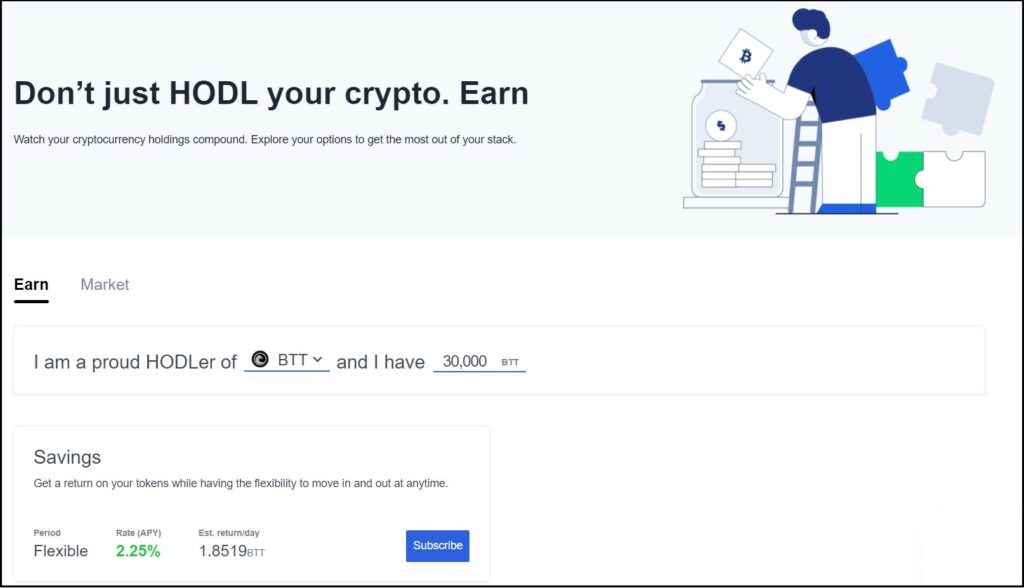In recent months, BitTorrent has surprised everyone by rapidly increasing its value. After the incredible rise of Dogecoin, many are wondering which will be the next cryptocurrency to explode? BTT is definitely the most promising and attractive: it’s cheap and is connected to the largest peer-to-peer network in the world. After the Dogecoin explosion, BitTorrent could be the next train to get on quickly. You can buy BitTorrent on all major cryptocurrency exchanges, such as Binance and Okex. If you don’t have an account on Okex, then we recommend you do it here for two reasons:
- it offers you a Bitcoin bonus for your first purchase.
- it allows you to keep BitTorrent by receiving daily interest
In this guide I’ll explain step by step how to buy and store your BitTorrents on Okex. If you want to earn BitTorrent online, read also this article.
HOW TO BUY BITTORRENT WITH OKEX AND RECEIVE FREE BITCOIN
Okex is one of the largest cryptocurrency exchanges in the world. For all new subscribers, Okex gives away $10 of free Bitcoin after their first purchase of cryptocurrencies with a minimum value of $100. In addition to the Bitcoin bonus, you also get a USDT (Tether) Rebate Card worth $ 50 after your first trade (by completing this offer you will be able to complete both steps). The Rebate Card automatically covers the transaction fees of your future trades.
Here’s how to buy BTT on Okex and get free Bitcoin:
1 – Create a free account on Okex. After creating your account, perform Level 1 and Level 2 Verification.
2 – Now go to BUY / SELL, the first menu item starting from the left. Okex does not allow you to buy BTT directly, but since BTTs are traded with Tether (USDT), we recommend you to buy USDT and then convert into BTT. Purchase at least 100 USDT by completing the form as you see in the image and choose the payment method to complete the transaction.
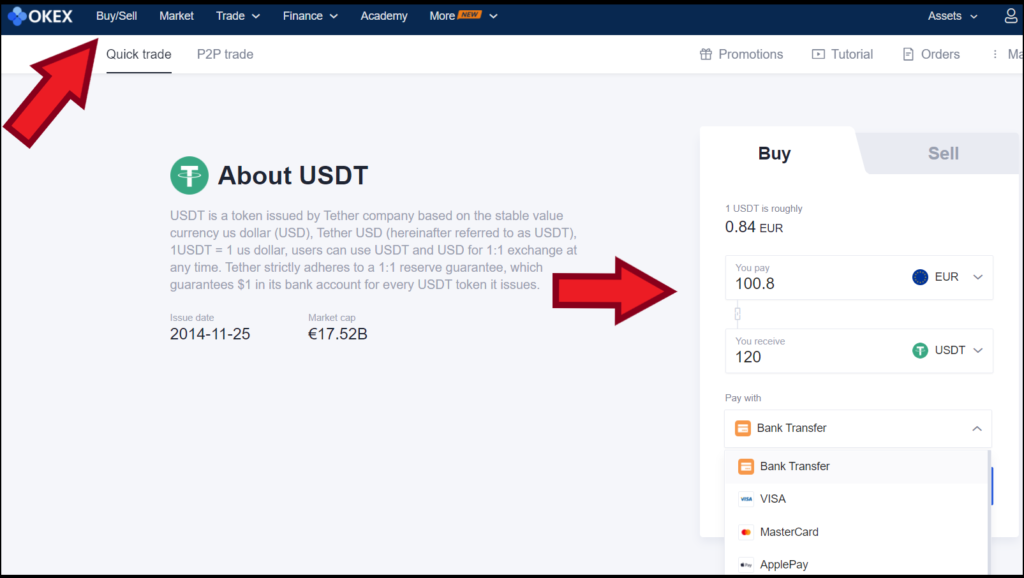
Once you have received confirmation of your purchase, you will soon be credited with the purchased USDT and the $ 10 bonus in Bitcoin. You will find both in the Funding Account. The next step is to place a trade by trading USDT and BTT. With this exchange you will get 50 USDT Rebate Card to cover the fees of your future trades
3) – To trade USDT into BTT you will first need to move the your funds from the Funding Account to the Trading Account. Select TRANSFER from the Assets menu and complete the form by selecting USDT, transfer from FUNDING to TRADING account and finally enter the amount yhat you want to move.
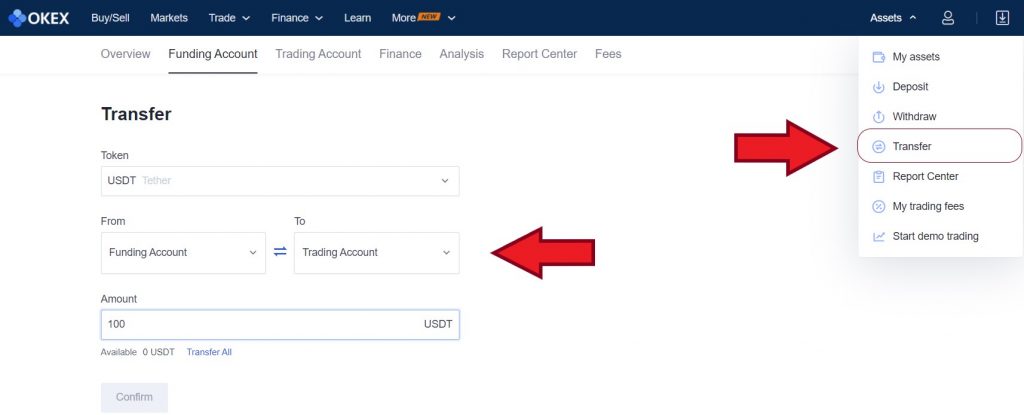
4) – Now that you have transferred the money to the Trading Account, go to TRADE >> BASIC TRADING, then open the search window, type BTT and select BTT / USDT as you see in the image.

Now you will simply have to place a trade to buy BTT. Select Market to be able to buy BTT at the current price, enter 120 where you see written TOTAL (USDT) and click on the BUY BTT button. Confirm the transaction and in a moment your BTT will be included among your assets.
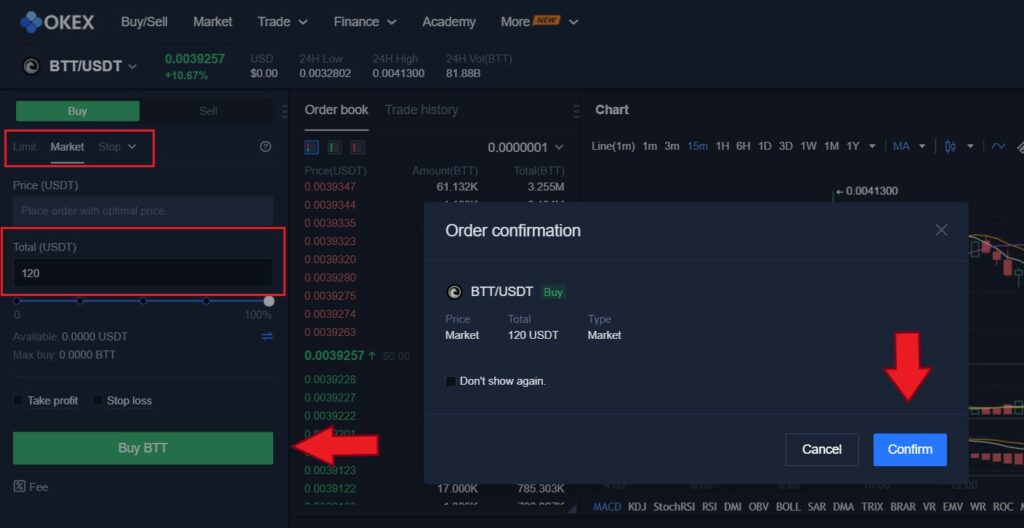
ENJOY YOUR BTT AND EARN DAILY INTERESTS
Now that you have finally purchased your BitTorrents, the only thing to do is to keep them and wait for time to bear fruit. Okex offers all BitTorrent owners the opportunity to keep them by getting interest at a variable rate every day. A good way to see your BitTorrent wallet grow day by day. Do you want to receive other BTTs without buying them? Find out how to earn BitTorrent online without spending (you can transfer them to your Okex account to get more and more interests)
To earn interest with Okex go to FINANCE >> EARN, select BTT and the amount of BTT you want to HODL. You will get a BTT credit every day which will increase the calculation base for the interest of the next day. Buy and store BitTorrent with Okex >>>